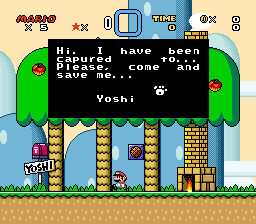Project B Part 2
I have designed several concept images to represent different user interfaces (UI) I propose to have in my game concept. The first UI, seen below, displays a game loading screen. The loading screen is usually very aesthetic to the user. This is not my final idea for a game logo image but temporarily I used the image of a shark. The box to the right of the screen will display game and company updates. This is a place for any announcements to be posted by the developers to keep the gaming community notified. All the text seen on the left side of the screen will be push button links to take you to that screen labeled. Each button is labeled in simple and plane language. I tried to keep things as simple as possible so players could navigate to where they wanted to go without confusion.
Next, I needed a playable UI to operate during actual gameplay. I wanted something simple and almost self explanatory. I also wanted the UI out of the way of the user so they wouldn't get distracted by it. I think it's a lot better for user to see icon images that represent items in game than trying to read anything while the game is in motion. This approach is the 4th wall where the user is looking in one side of the box to present first person. This type of UI creates a better immersion for the user while playing. Here I used a red bubble to represent the life force of the player. When the player gets injured the bubble leaks blood. Once the bubble is empty, the player is dead and has to respawn. The bar at the bottom of the screen will hold six different items the user choses to place there. This is a quick select bar where players can use numbers 1 through 6 to quickly select the item in that space. Again, this is just a rough sketch of the final concept to be created. The bar at the top left represents experience gained. Each time the bar fills to the end, the player advances 1 level. The icons vertical on the right side will only appear when the player is affected by a condition. One will show is the player is hungry or if the player is being shocked in the water. This idea would be described as Non-Diegtic.
The next UI I needed was an inventory display. One that would show the players inventory and the containers inventory at the same time. If a player was to look into a storage box. The player would have to see both inventories in order to drag and drop items of their choice to and from each inventory. I designed this UI to show the players inventory on the left side of the screen while showing the containers on the right side. The middle area is used to display the players attributes and distribution of individual attribute strength. The player can click on the tab at the top of the attribute box to see the attributes of a structure. The top of the inventory boxes have selectable tabs to switch to a crafting UI if player wishes. These tabs are familiar to most computer users because they exist in all internet explorers. The six boxes across the top of the screen will allow the user to switch between different UI screen for different functions. Everything will be slightly transparent incase an enemy approaches while you looking in a container. This style of UI is called Meta.
The nest order of business was to create a UI concept where one interactive item had several choices for a user to pick from. I created this UI in a rotary design where a user would click on the item and rotate around a wheel to land on their decision. The example I used was a sleeping pod, in this case a bubble the user gets in and sleeps in. The bubble can also be used to teleport the player to other bubbles they left around the map. In addition, the player has a choice to rename the bubble and even click on destroy the bubble. Again, I left the concept transparent so not to take the eyes off danger.
Lastly, I need a crafting UI. As players gain experience and level up, they receive tier point to unlock new crafting items. The large numbers represent levels the player must reach before being allowed to unlock those items. More items present the higher the players level. Each box will have a cost in tier points so players must chose between the selection on what they want to unlock. I added a search because there will be 100 levels to a player and once the player has hundreds of craft able items to review, they can find them quickly buy alphabetical search.